Sometimes you'll see cc boasting super-powers like "envCube shine". Wanna have some for yours, too? Here is how one does it:
1. Find your
Material Definition resource (aka TXMT) within the package file you're working with, and select it.
2. In the
Plugin View, under the
Properties tab, you'll see a list of properties, like so:
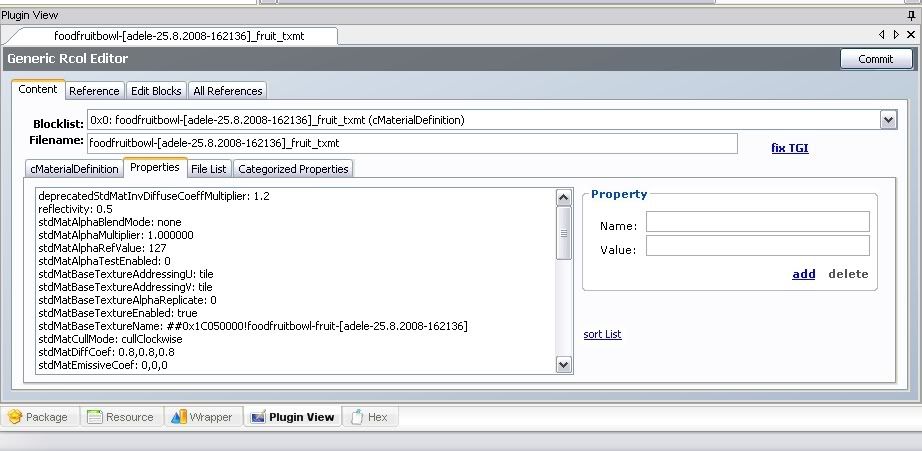
3. Now, change the following properties:
| reflectivity | 1 |
| stdMatEnvCubeMode | reflection |
| stdMatEnvCubeCoef | 0.3,0.3,0.3 (or any decimal value below 1) |
4. Below the
Name and
Value inputs, there is a link:
add. Click on it, and a blank property will be added to your list.
5. Scroll to the bottom of the list, and select this newly created property. It will appear just as a single colon (
:).
6. With this blank property selected, enter
stdMatEnvCubeTextureName into the
Name: input box.
7. For the
Value: input, choose one of the following:
reflectionbronze-envcube
reflectionbronzenonlit-envcube
reflectionsilver-envcube
reflectionsilvernonlit-envcube
reflectiongold-envcube
reflectiongoldnonlit-envcube
reflectiondarkgold-envcube
reflectionsparking-envcube*
reflectionkitchenhighcontrast-envcube* This one is my personal favorite. You'll need to experiment and check in-game to see what each value looks like.
8. To the right of the property list, click on the link
sort List.
9. Click on the
Commit button-- a prompt will appear saying "Changes were committed". Click
OK.
10.
Save. And now you're finished! Huzzah!
Now, go forth and Midas-touch everything you make. Wewtz.